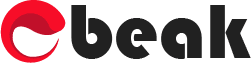Creating a logo is an essential step in establishing a brand identity. But not everyone has the budget to hire a professional designer to create a custom logo. Luckily, there are several online tools that allow you to create a logo for free or at an affordable price.
In this article, we’ll take a look at how to make a logo online and provide some tips to help you create a professional-looking logo that accurately represents your brand.
1. Define Your Brand Identity
Before creating your logo, it’s important to have a clear understanding of your brand identity. This includes your brand values, mission statement, target audience, and unique selling proposition. These elements will guide the design of your logo and ensure that it accurately reflects your brand.
2. Choose Your Logo Style
There are several types of logo styles to choose from, including:
- Wordmark (also known as logotype): A logo that consists of text only.
- Lettermark: A logo that uses the initials of the brand to create a unique design.
- Icon: A logo that uses a symbol or image to represent the brand.
- Combination mark: A logo that combines text and an icon to create a unique design.
When choosing your logo style, it’s important to consider the type of brand you have and the message you want to convey. For example, if you have a tech startup, a sleek wordmark or icon may be the best option. If you have a creative agency, a combination mark that incorporates an artistic icon and bold text may be more appropriate.
3. Use Online Logo Makers
There are several online logo makers that allow you to create a logo for free or at an affordable price. Some popular options include:
- Canva: Canva is a graphic design tool that offers a wide range of templates and design elements to help you create a logo. It also has an extensive library of fonts and icons to choose from.
- Turbologo: Turbologo uses artificial intelligence to generate a custom logo based on your brand identity. You’ll be asked a series of questions about your brand, and the tool will generate several logo options for you to choose from.
- LogoMaker: LogoMaker allows you to create a logo using its online editor or by working with a professional designer. It also offers a satisfaction guarantee, so if you’re not happy with your logo, you can get a full refund.
4. Customize Your Logo
Once you’ve chosen your logo style and online logo maker, it’s time to start customizing your logo. Here are some tips to help you create a professional-looking logo:
- Choose a color scheme that accurately represents your brand and appeals to your target audience. Consider the psychology of color when making your selection.
- Select a font that is easy to read and complements your brand identity. Avoid using too many different fonts, as this can make your logo look cluttered.
- Use simple shapes and icons that are easy to recognize and remember. Avoid using complex designs that may be difficult to reproduce in different sizes.
- Make sure your logo is scalable, meaning it looks good at different sizes. This is especially important if you plan on using your logo on different materials, such as business cards, billboards, and websites.
5. Test Your Logo
Before finalizing your logo, it’s important to test it in different contexts. This includes placing your logo on different backgrounds, resizing it to different sizes, and comparing it to your competitors’ logos. This will help you ensure that your logo stands out and accurately represents your brand.
In conclusion, creating a logo online is an affordable and accessible way to establish a brand identity. By following these tips, you can create a professional-looking logo that accurately reflects your brand and appeals to your target audience.
Also Read: Eco-Friendly Approach to Poster Printing