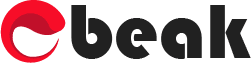What’s the Buzz Around NVIDIA Reflex?
NVIDIA Reflex is more than just a fancy tech term; it’s a game-changer for competitive gamers. At its core, it aims to reduce system latency, a critical factor for anyone seeking a more immersive and responsive gaming experience. System latency can often be between clinching a win or being a split second too late.
Understanding the Intricacies of NVIDIA Reflex
NVIDIA Reflex is a culmination of various GPU, G-Sync display, and software technologies that converge to offer the gamer a heightened sense of control. By effectively reducing the latency, NVIDIA Reflex ensures that the feedback loop between your actions (like a mouse click or keyboard press) and the game’s response is almost instantaneous.
Breaking Down the Components
- NVIDIA Reflex SDK: Think of this as the backbone of NVIDIA Reflex. It provides game developers with fresh APIs to minimize and measure rendering latency. Syncing perfectly with the game optimizes the engine’s work timing and reduces the bottlenecks in the rendering process. This technology goes beyond NVIDIA’s older Ultra Low Latency Mode, paving the way for even faster responses.
- NVIDIA Reflex Latency Analyzer: A fine-tuning tool for the pros. Esports professionals and gamers serious about their craft can leverage this tool to measure the end-to-end system latency. From the moment you click your mouse to the moment the in-game action unfolds on your display, the Latency Analyzer keeps tabs, ensuring everything is optimized for the quickest response.
Games and Graphics: The NVIDIA Reflex Impact
NVIDIA Reflex has made its mark from action-packed battle royales like Fortnite and Apex Legends to intense shooters like the Call of Duty series and Destiny 2. It is particularly transformative in GPU-intensive gaming scenarios. You’re in for a treat if you have a GeForce GTX 900 or any subsequent NVIDIA graphics card.
For the best experience, always ensure your game supports NVIDIA Reflex. Delve into the game settings and switch on the NVIDIA Reflex option. Each game may have a slightly different method, so checking out its documentation or online resources for guidance is wise.
Why NVIDIA Reflex Trumps Other Technologies
While there are other latency-reducing technologies, such as the NVIDIA Ultra Low Latency Mode, NVIDIA Reflex has the upper hand. It transcends the capabilities of conventional driver-only methods. In some scenarios, gamers can experience up to a whopping 60% reduction in system latency. The actual mileage, of course, varies depending on the game and the hardware.
The Verdict: Is NVIDIA Reflex Worth It?
In the world of competitive gaming, every millisecond counts. NVIDIA Reflex’s promise of reducing latency and elevating the gaming experience is not just a marketing spiel. It genuinely offers a substantial advantage to gamers, ensuring faster reactions, precise targeting, and an overall more immersive experience.
Also, Read Google, Chromebook, Tijd om te Switchen, Switch Naar Chromebook, Groei je Bedrijf Met Google.
FAQs
What is NVIDIA Reflex?
NVIDIA Reflex is a suite of technologies designed to measure and reduce system latency. Doing so aims to enhance gaming performance, particularly in competitive games. It gives gamers quicker responses to their inputs, increasing accuracy and speed during gameplay.
How does NVIDIA Reflex improve my gaming experience?
NVIDIA Reflex optimizes the feedback loop between your actions (like mouse clicks or keyboard presses) and the game’s response, making it nearly instantaneous. This results in faster target acquisition, faster reaction times, and improved precision of game aiming.
Which games support NVIDIA Reflex?
Several competitive games support NVIDIA Reflex, including Fortnite, Valorant, Apex Legends, Call of Duty series (Modern Warfare, Black Ops Cold War, and Warzone), and Destiny 2. It’s always a good idea to check the game’s official documentation or online resources to see if it supports NVIDIA Reflex.
What hardware do I need to use NVIDIA Reflex?
To utilize NVIDIA Reflex, you need a minimum of a GeForce GTX 900 or a newer NVIDIA graphics card. The benefits you experience vary based on the game and the hardware you use.
How do I activate NVIDIA Reflex in my game?
First, ensure that your game supports NVIDIA Reflex. If it does, you can activate it through the game settings. The exact steps to do this differ according to the specific contest. Consult the game’s documentation or support resources for detailed guidance.
Is NVIDIA Reflex better than other latency-reducing technologies?
Unlike other technologies like NVIDIA Ultra Low Latency Mode, NVIDIA Reflex offers more substantial latency reductions. It is designed to provide reductions beyond what traditional driver-only techniques can achieve.
How much latency reduction can I expect with NVIDIA Reflex?
While it can vary based on the game and your hardware, NVIDIA Reflex can decrease system latency by up to 60% in some scenarios.
Do I need to be an esports professional to benefit from NVIDIA Reflex?
No, while esports professionals can significantly benefit from the precision NVIDIA Reflex provides, casual and avid gamers can also experience significant improvements in their gameplay.
Does NVIDIA Reflex require any special software?
NVIDIA Reflex incorporates two primary technologies: the NVIDIA Reflex SDK, which game developers use, and the NVIDIA Reflex Latency Analyzer, a tool for measuring end-to-end system latency. As a gamer, you don’t need any special software; ensure your game supports Reflex and activate it within the game settings.
Is the NVIDIA Reflex Latency Analyzer essential for all gamers?
While the NVIDIA Reflex Latency Analyzer is a valuable tool for esports professionals looking to fine-tune their setups, it’s optional for every gamer. However, it’s a handy tool to consider if you’re serious about reducing every millisecond of latency in your gaming setup.
Remember, with NVIDIA Reflex, your gaming victories are determined in milliseconds!