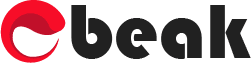In today’s world, where we are always on the go, multitasking has become necessary. Technology has become our savior, with so much to do and so little time. We rely on technology to help us with our daily tasks and make our lives easier. Ok, Google is one such tool designed to be your voice-powered personal assistant for any job.
What is Ok, Google?
Ok, Google is a voice assistant created by Google that allows you to ask questions and receive real-time answers. It uses artificial intelligence to understand your voice commands and respond accordingly. You can activate Google by saying “Ok Google” or “Hey Google,” followed by an order or a question.
Google introduced Ok Google in 2012 and has since integrated it into various devices such as smartphones, smartwatches, and speakers. It has become one of the most widely used voice assistants, with over a billion devices using it worldwide.
How Does It Work?
Google uses natural language processing (NLP) to understand your voice commands. When you say, “Ok Google,” the assistant is activated and listens for your order. Once it hears your order, it uses NLP to understand what you are asking for and responds accordingly.
You can use the assistant for many tasks, such as setting reminders, making phone calls, sending messages, playing music, and more. It can also be integrated with other apps to provide more personalized responses.
1. Setting Up Ok Google
To use Ok Google, you must first set it up on your device. Setting it up may vary depending on the device you are using. However, the general steps are as follows:
- Open the Google app on your device
- Tap on the three lines in the top-left corner
- Select Settings
- Select Voice
- Turn on the “Ok Google” detection
- Follow the on-screen instructions to complete the setup process
2. Using Ok Google for Daily Tasks
You can use Google for a wide range of daily tasks. Here are a few examples:
- Setting Reminders: You can use Ok Google to set reminders for yourself. Say, “Ok, Google, remind me to buy milk at 5 pm,” and the assistant will set a reminder for you.
- Making Phone Calls: You can use Ok Google to make phone calls without touching your device. Say, “Ok, Google, call John,” and the assistant will call you.
- Sending Messages: You can use Ok Google to send messages without typing. Say, “Ok, Google, send a message to John saying I’ll be there in 10 minutes,” and the assistant will send the message to you.
- Playing Music: You can use Ok Google to play music from your favorite streaming services. Say, “Ok, Google, play some music,” and the assistant will play music for you.
3. Ok, Google for Productivity
Ok, Google can also increase productivity by automating specific tasks. Here are a few examples:
- Creating Reminders: Ok, Google can create reminders based on your location. For example, you can say, “Ok, Google, remind me to buy groceries when I get to the store,” The assistant will set a reminder based on your current location.
- Setting Alarms: You can use Ok Google to set alarms for yourself. Say, “Ok, Google, set the alarm for 6 am,” and the assistant will set the alarm for you.
- Managing Calendar: Google can be used to manage your calendar. You can say, “Ok, Google, add a meeting with John at 2 pm on Friday,” and the assistant will add the meeting to your calendar.
- Checking the Weather: You can use Ok Google to forecast the weather. Say, “Ok, Google, what’s the weather like today?” The assistant will give you the latest weather forecast for your location.
- Setting Timers: Google can set timers for cooking or other tasks. Say, “Ok, Google, set a timer for 10 minutes,” and the assistant will set a timer for you.
4. Ok, Google for Accessibility
You can also use Ok Google to make your device more accessible for people with disabilities. Here are a few examples:
- Voice Control: Google can control your device using only your voice. It can be helpful for people with difficulty using their hands or arms.
- Dictation: Ok, Google can dictate text instead of typing it out. It can benefit people who have problems typing or want to take notes quickly.
- Reading: Ok, Google can read text on your device. It can help people who have difficulty reading or want to listen to articles or emails while doing other tasks.
5. Ok, Google for Smart Homes
You can also use Ok Google to control smart home devices. Here are a few examples:
- Bright Lights: You can use Ok Google to control intelligent lights. Just say, “Ok, Google, turn on the lights,” and the assistant will turn on the lights for you.
- Smart Thermostats: You can use Ok Google to control intelligent thermostats. Say, “Ok, Google, set the temperature to 70 degrees,” and the assistant will set the temperature for you.
- Smart Locks: You can use Ok Google to control intelligent locks. Say, “Ok, Google, lock the front door,” and the assistant will lock the door for you.
Conclusion
In conclusion, Ok Google is a powerful tool that can help you with many tasks. Whether you want to set reminders, make phone calls, check the weather, or control your smart home devices, Ok Google has covered you. With its natural language processing and artificial intelligence, it can understand your voice commands and provide personalized responses. Google has become essential for increasing productivity, accessibility, and overall convenience. So next time you need help, say, “Ok, Google,” and let the assistant do the rest!
Also, Read Discover Fashion Essentials at Unbeatable Prices with Zattini.